Today I learned more about color spaces in digital photos. As a photographer, I care deeply about how my pictures look. When you see one of my photos, be assured that I have carefully crafted the colors that you see, as well as the composition, the exposure, etc.
Be forewarned: this is going to get a little bit geeky but stick with me.
I had been going absolutely nuts because some of the pictures that I was posting as part of my St. Peters to Minneapolis bike tour series had colors that were just wrong and I could not figure out why. For example, take a look at this pair of images.


The problem, it turned out, was that I had inadvertently enabled a setting within my photo management program (digiKam) to convert the color space of every picture that I edited from sRGB to ProPhoto RGB. So what is a color space and why does setting it to ProPhoto RGB screw things up so badly.
Here is a diagram which shows you all of the colors that we humans can see. (It is not perfect but the inaccuracies do not matter for this discussion.) Don’t worry about the numbers and the axes; just look at the colorful triangle.
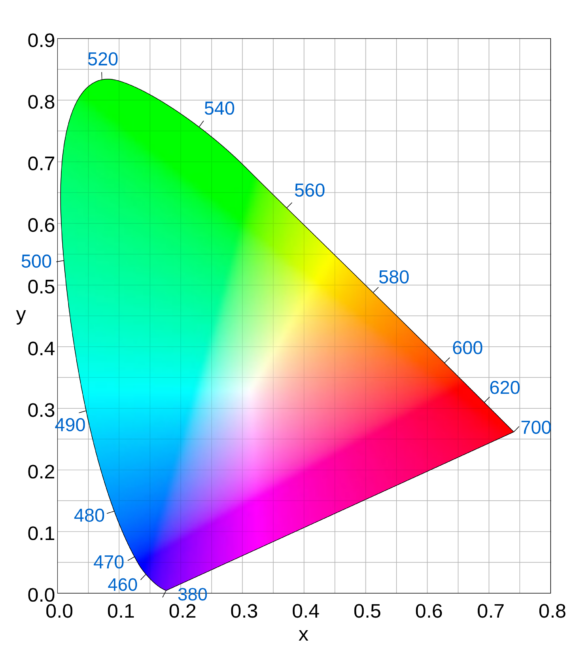
Photographs on the internet are made with the sRGB (standard Red-Green-Blue) color space. sRGB can only represent a subset of what we can see. Here is a diagram which shows you how much of the above diagram can be represented by a photo on the internet, a photo in the sRGB color space. You can see that it is a pretty small subset of the colors.
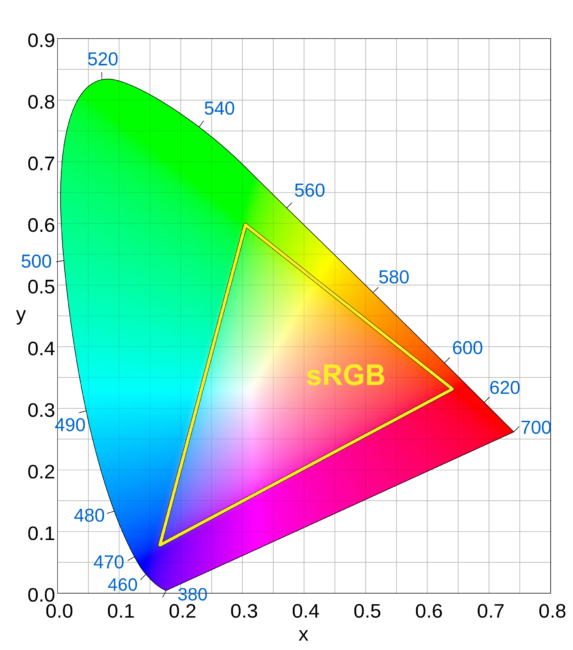
Inside my photo editor, I work in the ProPhoto RGB color space. This can represent way more of the colors that we can see. This diagram shows you the ProPhoto RGB color space.
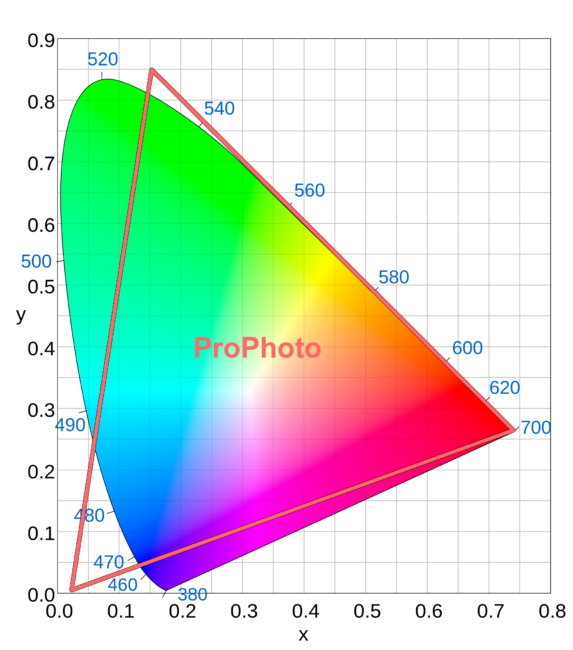
My photo editor (RawTherapee) works with ProPhoto RGB internally but converts each image back to sRGB just before saving it. Because of this, I get the benefits of the bigger color space when editing while also keeping compatibility with the web browser that you are using to read this blog post.
Back to the problem: I had accidentally configured digiKam to convert my pictures from sRGB to ProPhoto RGB. Then I uploaded those ProPhoto RGB pictures to my blog. When a web browser went to display one of those photos, it ignored which color space had been used to save the image, assumed that the image was in sRGB, and consequently displayed horribly wrong colors.
After finding and fixing the setting in digiKam, I spent a couple of hours this afternoon finding and fixing the colors in many of the photos in the last few blog posts. If you have been looking at my pictures over the last couple of weeks and thinking that they looked off, you were right.
