Several years ago, we got a Sony PlayStation 3 as a home theater PC and it has been a fantastic way to watch Blu-ray discs, Netflix, etc. It has not been a good way to listen to music for two reasons. First, listening to music requires me to turn on the home theater projector, since we do not have a TV. Second, the PS3 does a lousy job of organizing a reasonable sized music collection. (I have about 4700 songs.) The PS3 web browser is pretty mediocre, too, making the PS3 a poor choice for YouTube, Vimeo, TED talks, and so forth.
Ever since then, I have been looking for my ideal media center computer to compliment the PS3. It needed to be silent, inconspicuous, usable (for simple stuff) without turning on the projector, and an awesome mechanism to get my music to the receiver in the den. Beyond my own music, it needed to give me access to internet media such as YouTube and Pandora. It has been possible to build such a machine for quite awhile, but the multi-multi-hundred dollar price tag has always put me off.
This winter, I finally got to see a Raspberry Pi computer running the XBMC media center software and immediately ordered one for myself. At last, the media center PC that I have been waiting for!
For a total outlay of $76, I pulled together this hardware
- RaspberryPi – $35
- 32 GB SD card – $41
- leftover cell phone charger – $0
- leftover cordless USB keyboard & mouse combo – $0
The Raspberry Pi is a full fledged computer running Linux. You add an SD card as a “disk drive,” plug in an ethernet cable, hook up an HDMI cable, and add power from pretty much any old cell phone charger. Here is mine (click on either picture to see it larger).
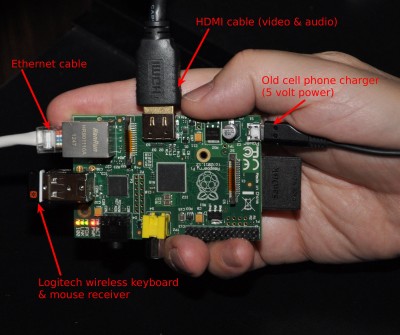
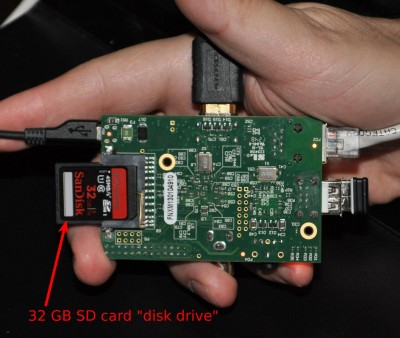
The SD card works like a disk drive, holding the Linux operating system, the XBMC software, all 22 GB of my music, and a few miscellaneous videos.
Beyond buying the hardware, here are the software components that I gathered together to make everything work.
XBMC
- I grabbed Sam Nazarko’s excellent Raspbmc, which is a bootable version of XBMC version 12 (Frodo) for the Raspberry Pi. I followed the instructions and, within minutes, had a basic XBMC system up and running.
- Since I am in the USA, I edited /etc/default/keyboard and set:
XKBLAYOUT=”us”
giving me a US keyboard layout. (The default is “uk”.)
The Official XBMC Remote for Android lets you use your Android phone or tablet as a remote control. This is key component, letting me play music without turning on the projector.
- I downloaded and installed the XBMC Frodo compatible version from here. The version in the Google Play store does not work with Frodo (yet).
You can easily add plugins from within XBMC and the Pandora plugin was one of the first that I grabbed.
- I downloaded the new version from https://github.com/rivy/xbmc-pandora to work with XBMC 12 (Frodo)
Oh, did I mention that all of this software is free? And did I mention that XBMC includes AirPlay, just like an Apple TV?
Be careful, though. A Raspberry Pi is an addicting toy! If you get one, you may find it hard to do anything other than play with it.
