I just upgraded the instrument approach plates that I use when flying IFR in my airplane. My new iPad with ForeFlight Mobile HD replaces my Sony PRS-505 with ReaderPlates that I have been using since December 2008. The Sony and ReaderPlates replaced paper that I had been using since 1987. This is a very good thing and it demonstrates just how rapidly technology is improving.
When I am in instrument meteorological conditions (IMC), which is a government approved way of saying “in the clouds,” and need to land my plane, I use a detailed map called an approach plate. The approach plate tells me exactly where to fly the plane both horizontally and vertically so that I get safely to the runway. It’s a lot like playing a complex video game, which I find both exhilarating and highly satisfying.
Paper worked well for years because it was pretty much the only game in town. I was very happy to switch to the Sony PRS-505 ebook reader, though, because it meant that I could stop recycling a 3″ stack of paper every 28 days. Yes, Virginia, you read that right; the government updates the instrument approach plates every 28 days, 13 times per year. Switching to an electronic format saved me quite a few dollars and was kinder to the environment.
The biggest disadvantage of the Sony PRS-505 is its small screen. As you can see in this photo, it is significantly smaller than the paper. I can get an overall view of the approach but have to press a key to zoom in and make the text large enough to read. The iPad fixes this problem with a sufficiently large screen to display the approach plate 100% the size of the original.
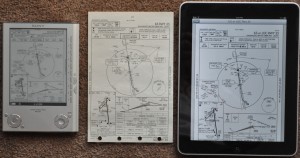
The transition from paper to Sony PRS-505 to Apple iPad in just 18 months is remarkable. The new screen is plenty bright enough to read in direct sunlight and, surprisingly, even higher contrast than the newsprint. There are no moving parts to fail.
I had one concern about switch to the iPad from the PRS-505: would the touch sensitive screen allow me to accidentally “lose” my approach plate at a critical moment of the flight? I don’t think so. When displaying an approach plate, the only part of the screen which can make the plate vanish or change is the “close” button at the top, left corner.
I will have more on ForeFlight and more on the iPad soon. Before posting more about ForeFlight, I want to actually fly with it. Before posting more about the iPad, I have to stop playing with it and write about it.
